How to choose the right public roadmap tool for your product roadmap
Updated 27th October 2023
There is a temptation to keep your product roadmap private and a closely guarded secret. The myth is that if you reveal what you are working on you’ll simply give your competitors the chance to copy and overtake you. But this is an outdated concept. Forward leaning, product-led companies are reaping the benefits of being transparent with their product roadmaps and engaging their users by turning their product roadmaps into public roadmaps. A great example of a public roadmap being executed well, is that of Buffer.
Why should I have a public roadmap?
Using a public roadmap tool can be beneficial in several ways. First, it can help to build trust and transparency with customers by showing them what the company is working on and when they can expect to see new features or updates. This can also help to manage customer expectations and avoid frustration or disappointment. Second, a public roadmap can help to generate buzz and excitement about upcoming features, which can drive interest and engagement from potential customers. Third, it can help to gather feedback and ideas from customers, which can be useful in shaping the direction and priorities of the company's product development. Overall, a public roadmap can be a useful tool for communicating with customers and aligning their expectations with the company's plans and goals.
What are the best examples of public roadmaps?
To inspire you when sharing your own public roadmap, we've collected a few great examples of public roadmaps.
Buffer
Buffer uses Trello to share their public roadmap. Here's a few key areas where we think they do a really great job:
- Easy to understand statuses so that their users can quickly see where a feature request is in the development pipeline.
- Asking for feature requests. Buffer chooses to link out to a Typeform that they've integrated on to their website to allow their users to send them feature requests.
- Voting for features. Anyone with a Trello account can add their vote to ideas that have been published to the roadmap. Of course, an even better practice would be to allow users to also vote on the ideas that the Buffer team don't promote to the roadmap. But we'll cover this part later in this article.
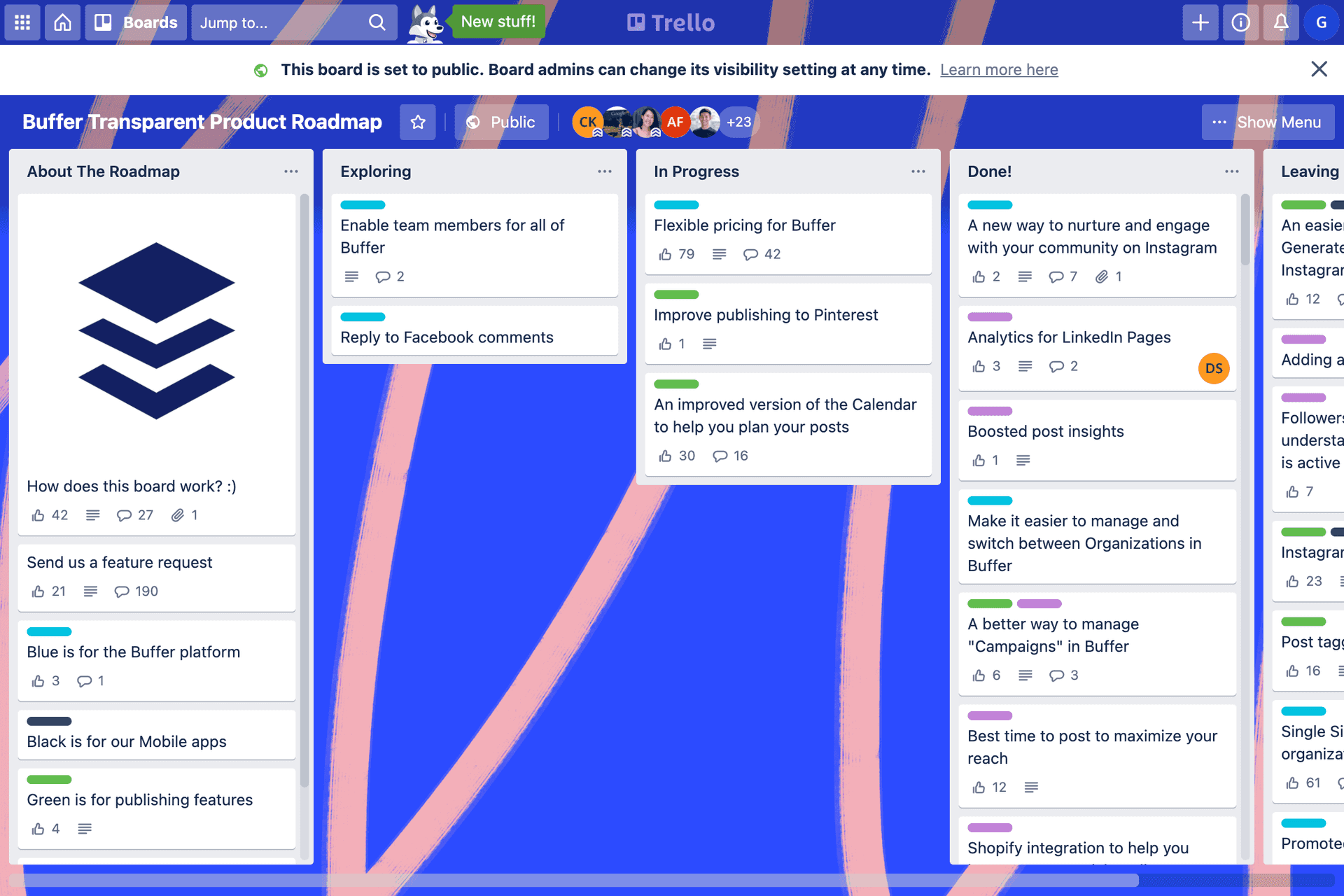
A screenshot of the Buffer public roadmap in February 2021
Wise
Wise (formerly TransferWise) recently opened up their product roadmap via a blog post to their millions of customers. They have organized their roadmap into Now, Next and Later, split by their teams or tribes.
We can create a rich ongoing dialogue with our customers on what we are building next and why; get their feedback on what we should be developing next and input into our priorities.
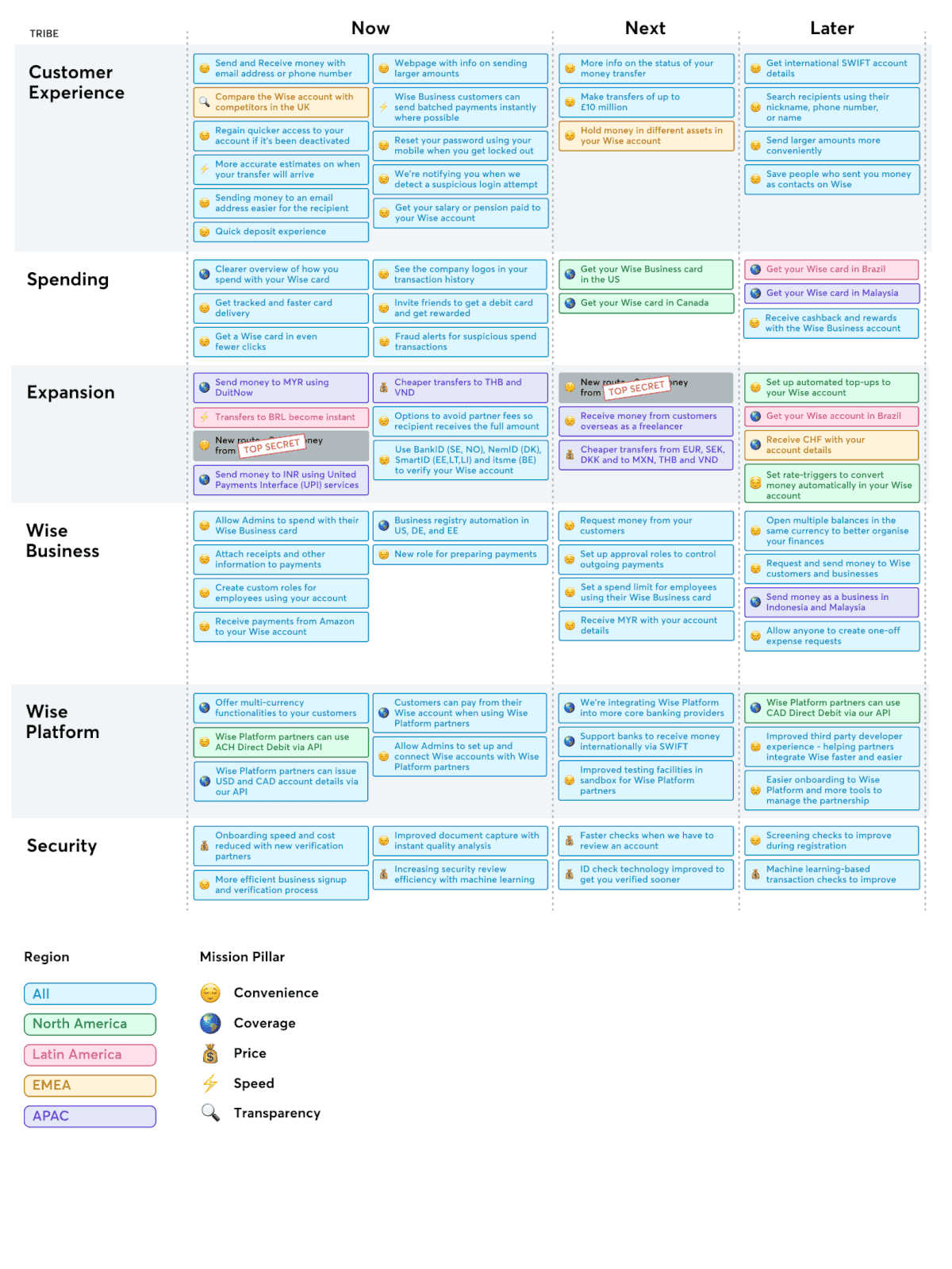
A screenshot of the Wise public roadmap in April 2021
The StoryGraph
The StoryGraph helps you track your reading and choose your next book based on your mood and your favorite topics and themes. They have been using Noora for their public roadmap. You can read their success story here.
What we particularly love to see is when the users develop ideas amongst themselves, without any involvement from the team. It’s wonderful to see how different people’s minds work and which areas are most important or painful for them as they use our product.
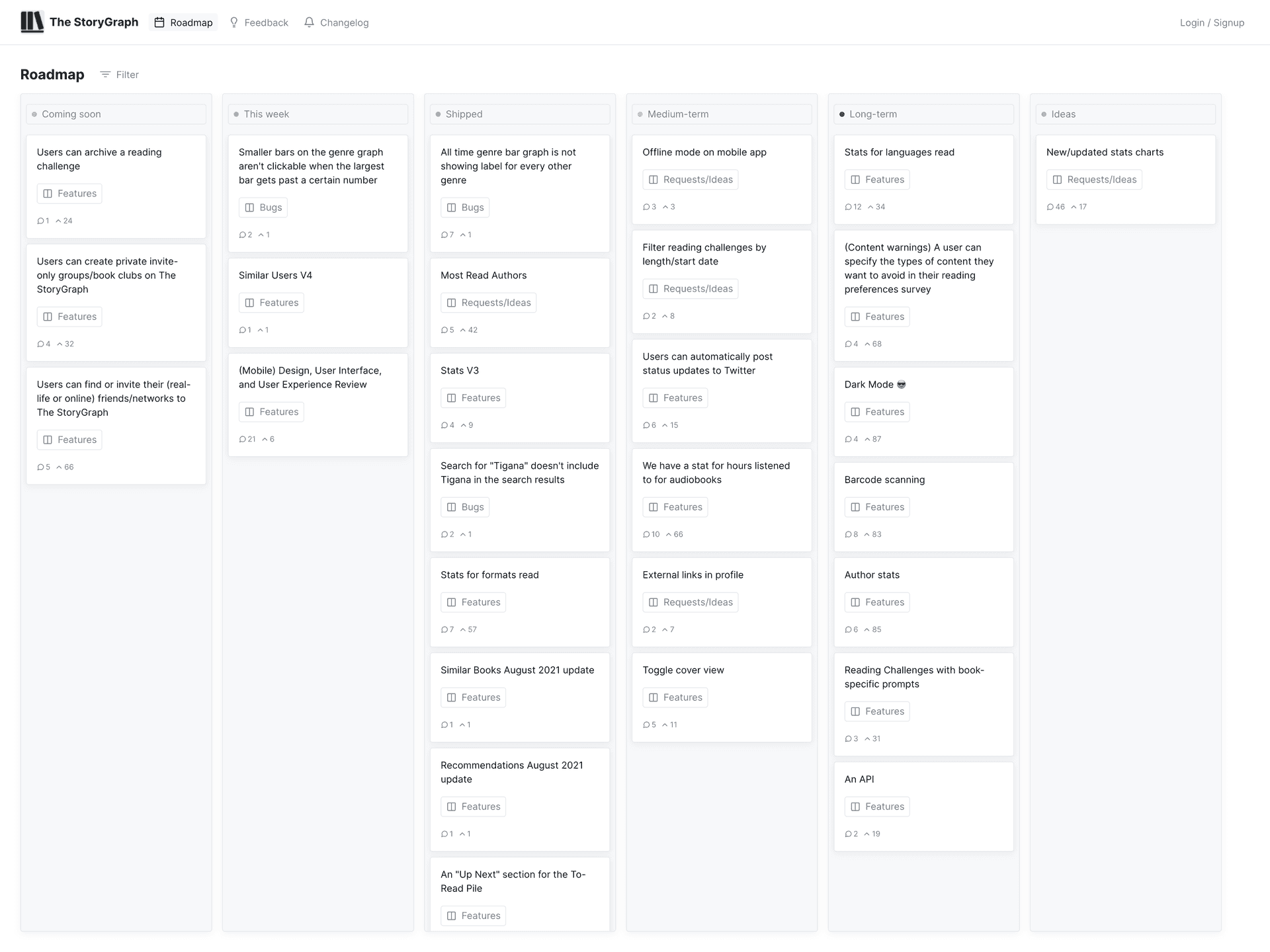
A screenshot of the StoryGraph public roadmap in September 2021
Choosing the right public roadmap tool
When choosing a public roadmap tool, you should be looking for something that doesn’t require a great deal of maintenance or effort. There is nothing more damaging than an out of date product roadmap. Ideally, it should also offer two key features:
- Feature voting from users.
- Automated notifications when features ship to users.
You want to choose product roadmap software that offers feature voting to your users so that you can gather feedback from your user base on your future product direction. Users shouldn’t decide the future of your product, but having your finger on the pulse of what your user base thinks is a good way of reducing churn and increasing engagement. Their input is another layer on top of your own insights and (hopefully) analytics from tools like Mixpanel and Amplitude.
Automated notifications are a powerful feature that ensures that you close the feedback loop with your users. It is extremely beneficial to keep your users updated when something they have requested makes it into the end product. This can either help reduce churn (users cancelling your service) or increase re-activation (churned users returning). By using a dedicated public roadmap tool, you will not need to manually hunt down users who have requested features. As soon as you mark the status of the feature request as “Shipped”, you can be sure that everyone who has voted for it will receive a notification.
Public roadmap tools you can choose from
Trello
Trello is a free kanban board tool that can also be used to share your product roadmap. Of course, with it being free it comes with a few downsides - your users will need to create a Trello account in order to vote on cards that you have placed on your Trello board. You'll also probably need to compromise and add a "Suggestions" card where users can add comments with their own feature ideas. This is a messy and unsatisfactory way to gather feedback from your users.
We're not convinced that Trello is the best option - since it does not allow for users to easily vote on ideas from each other. However, to help you if you do decide to adopt Trello for your public roadmap, here's an article from the team at Trello about how to set-up a public roadmap with them.
Canny
Canny is a popular feature upvoting tool from former Facebook employees. They offer very similar features to Noora, but at a much greater cost. You will be charged depending on the number of active users your board has, rather than a simple fixed fee as with Noora. Unlike Noora, it is not possible to customize the stages that your public roadmap has.
Noora
Noora is dedicated product feedback management tool for SaaS companies. It has been designed from the ground up to ensure that you can cleanly communicate your product roadmap and gather important feedback and insights from your users. As an added bonus, your users also do not need to create a specific account to add feedback, as Noora allows you to integrate your existing user accounts seamlessly or allow anonymous feedback. You can learn more about how Noora supports public roadmaps here.
How to set up a public roadmap
Step 1. Decide on the structure for your product roadmap
Your roadmap should clearly demonstrate the flow of features that will make it into your product in the short, medium and long term. In order to do this, you need to settle on a structure for the statuses of your roadmap. Some examples are:
- Q1, Q2, Q3
- Planned, In Progress, Shipped
- March, April, May
- Now, Next, Later
Step 2. Define the ideas that you are working on
The second stage to sharing your public roadmap is to define the ideas that you are working on. As this roadmap will be shared with your users and customers, this is a great opportunity to write the description of the features with the voice of your product marketing teams. For example, you could write A new way to nurture your community on Instagram instead of simply, Instagram integration.
Step 3. Share the roadmap internally and externally
The final stage is to share the roadmap you've built both internally and externally. You could post a link to your team's Slack channel as well as sharing a link to the roadmap in the footer of your website, and asking for feedback publicly on Twitter and Facebook. Since you have hopefully chosen a roadmap tool that lets you gather feedback from your users and customers, you'll soon be able to see if your future plans resonate with your users.
Next steps
Now we've covered a lot of ground in terms of how to choose, set-up and manage your public roadmap. We'll leave you with a final few thoughts on what to prioritize when choosing the right tool for the job:
- Keep it clean and simple. Select a tool that doesn't overwhelm your users. You want them to be able to see at a glance what you are working on, and be able to seamlessly add feedback without creating yet another user account.
- Make sure your roadmap is a two way street that lets your users give you feedback and vote on priorities. After all, you are building in public to reduce waste, and increase customer satisfaction.
Ready to get started with turning your product roadmap into a public roadmap? Noora is a feature voting and product roadmap tool that ticks all the boxes for essential features that we’ve covered in this article. You can get started for free for 7 days today!